Overview of Support Implementation
Before we describe the implementation of the different types of support in Slide2, we will summarize the following general rules, which apply to all support types used in Slide2.
Intersection with Slip Surface
First of all, in order for the support to have an effect on a given slip surface, the support must intersect the slip surface. If the support does NOT intersect a slip surface, then NO support force will be applied to the slip surface, and the support will have no effect on the safety factor of that slip surface.
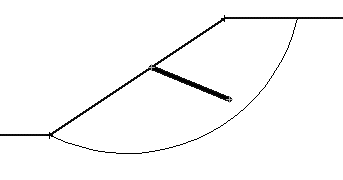
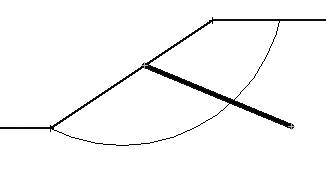
Location of Applied Support Force
When support intersects a slip surface, a force is applied at the point of intersection of the slip surface with the support (i.e. to the base of a single slice). The applied force is simply a line load, with units of FORCE per unit width of slope.
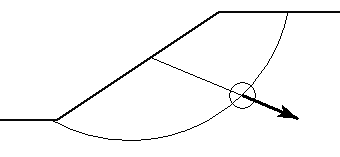
Orientation of Applied Support Force
The orientation of the applied support force will depend on the type of support which is used.
- For End Anchored support, Grouted Tiebacks, Soil Nails, and Geosynthetics or User-Defined support, the support force can be applied tangent to the slip surface, parallel to the support, at an angle which bisects the tangent and parallel angles, or at any user-defined angle.

- For Piles / Micro Piles, the orientation of the support force is tangent to the slip surface, perpendicular to the pile, or horizontal (in the EFW case).
- For RSPile support, the orientation of the support force depends on the Resistance Type. For Lateral (only), the orientation is perpendicular to the pile. For Axial (only) the orientation is parallel to the pile. For Lateral and Axial, the support force orientation will be at some angle determined by the RSPile analysis, based on the resultant of the Lateral and Axial forces. Launched Soil Nails determine the orientation in the same fashion.
Magnitude of Applied Support Force
The magnitude of the applied support force will depend on the support properties entered in the Define Support Properties dialog. These are used to determine a Force Diagram for your support. A support Force Diagram simply represents the maximum available force which the support can apply to the sliding mass, at any point along the length of a support element.
- For End Anchored or Pile support, the Force Diagram is simply a horizontal line, since a constant support force will be applied, regardless of where a slip surface intersects an End Anchored or Pile support element.
- For Geosynthetic, Grouted Tieback, Soil Nail, and Helical Anchor support, the Force diagram is determined by considering each possible failure mode along the length of the support (Tensile, Pullout and Stripping, if applicable). The Failure Mode which generates the MINIMUM force determines the support force which can be generated at each point along the support.
- For User-Defined Support, the Force Diagram is entered directly by the user, support "properties" are not entered.
- For Grouted Tiebacks and Soil Nails, additional shear and compression failure modes can also be considered.
- For RSPile support, the Force Diagram is determined by the RSPile analysis.
For detailed information on how the Force Diagram is determined for each support type, see the individual support type topics.


Soil Nail Force Diagrams
Design Factors
Factors from design standards can be applied against the reinforcement forces. For more information about design factors, please refer to the Design Standards page.
Interpretation of Support Force Diagrams
The user should appreciate that a support Force Diagram, as implemented in Slide2, does not necessarily represent the true state of stress or loading mobilized by a given support element. The Force diagram simply represents the maximum available force, which a given support element can theoretically apply to the sliding mass, at any point along its length. This is based on the assumptions described for each support type in Slide2.
Remember that the Slide2 analysis is a limit equilibrium analysis. Displacements and strains are not considered in such an analysis. In order to realistically model the interaction of support and slope, and to calculate actual strains and loading mobilized within the support, more sophisticated numerical analysis methods are required, such as finite element or finite difference methods.
The modelling of support in Slide2 is a simple but useful method, of accounting for the effect of the SUPPORT SYSTEM on the SLOPE, in a limit equilibrium slope stability analysis. It is not intended to model the effect of the SLOPE on the SUPPORT SYSTEM, and the support Force Diagrams should not be interpreted in this way.
Viewing the Support Force Diagram
The support force diagram for each support element in your model can be viewed in the Slide2 Interpret program, with the Support Forces option. The diagram will be displayed directly on the model, as shown in the previous figure. See the Slide2 Interpret Help topics for information.